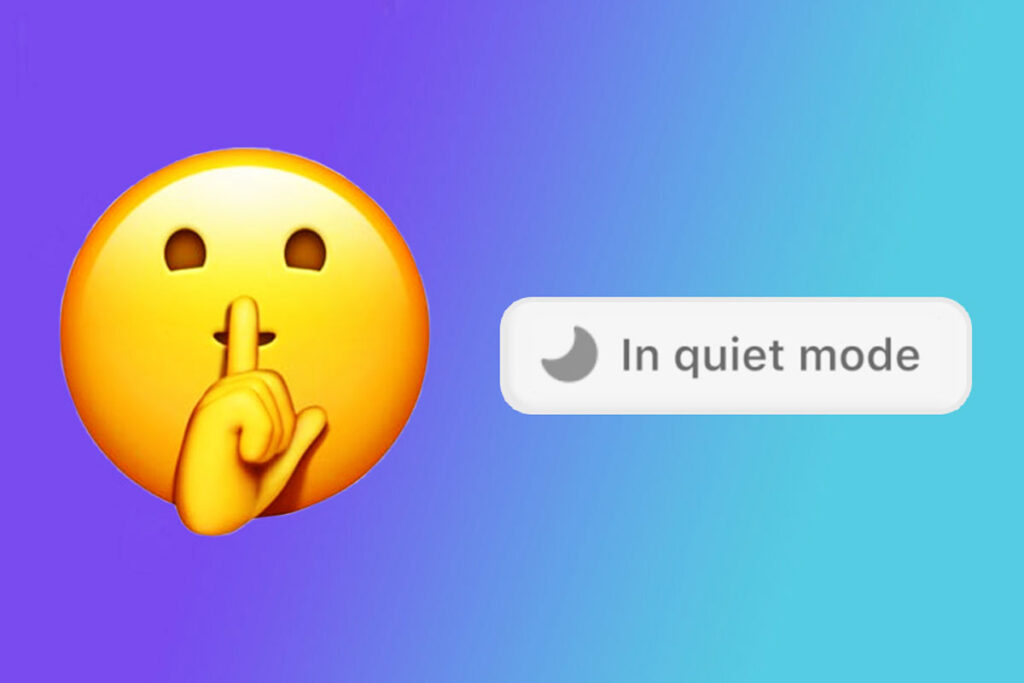We all need peace and quiet sometimes. It must have happened to you many times that SMS notification sounds or messages you receive from programs like Telegram are not necessary and you need to ignore them when you go to bed or rest.
Instagram has Quiet Mode for this purpose. You might be curious how it works and how it differs from silencing notifications. In this article, we will introduce you to how to turn on or off Quiet Mode on Instagram.
What is Instagram Quiet Mode?
Quiet Mode on Instagram is a way to automatically silence notifications at a certain time every day. You can access this feature through the profile settings menu and once activated, you will not receive any notifications on your device during the selected period.
When Quiet Mode expires, you’ll see a summary of any notifications you’ve received during that time period. If you are in a situation where you need to keep your phone on when necessary; But you don’t want the social network notification sound to be a nuisance, this feature can be very useful.
During Quiet Mode, the status next to your profile picture will change from green to a moon icon. Anyone who sends you a direct message during this time will receive an automatic notification that you will not be notified of the message until the end of Quiet Mode; Of course, you can still use Instagram normally during this time.
This feature is very similar to the Push Notifications feature; But there are also differences. After activating this option, you will not receive a notification from Instagram for the specified period of time; But you can see the notifications by opening the app. The maximum silence time is 8 hours. This will be useful if you are going to an important meeting; But if you need to do this every day before going to bed, it is not practical.
Quiet Mode is actually a schedule to stop notifications on a regular basis, and the duration you can choose will be up to 12 hours.
How to turn Instagram Quiet Mode on or off?
Quiet Mode is very easy to use. Next, how to turn on or off Quiet Mode on Instagram.
- From the main screen of the Instagram app, tap on Profile picture Go to your profile at the bottom right.
- By tapping on Three horizontal lines symbol At the top right, enter the profile menu.
- In the pop-up menu, Settings and privacy Choose.