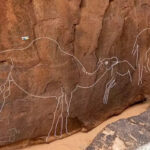What is Apple’s Sleep Schedule and how is it set?
In Apple’s sleep monitoring app, you can create a personalized sleep schedule on your iPhone; This feature is available on your iPhone regardless of whether you have an Apple Watch or not.
You have access to this feature in the Health app on your iPhone. When you tap Get Started in the Set Up Sleep section, you’ll be able to set your bedtime or the number of hours you want to sleep, your Bedtime and Wake Up times, and the Sleep Focus mode we mentioned above.
You will find your sleep schedule, sleep settings and sleep monitoring in several places, which is a bit confusing at first; But it makes sense because it ties several things together. In the following, we have introduced all the sections where you will find Sleep Schedule and sleep monitoring settings:
- You can set and configure the Sleep app on the Apple Watch, the Health app on the iPhone, and the Sleep section of the Apple Watch app on the iPhone to analyze your sleep.
- You can edit all sleep settings in the Sleep section of the Apple Watch app on iPhone (tap Manage Sleep Focus in Settings) or the Health app on iPhone.
- You can edit the sleep schedule and alarms on the Apple Watch as well as in the Clock app on the iPhone.
You will get ready for sleep a little before the specific bedtime you have set; In this case, your Apple Watch will be dark and locked. Your watch is now in Sleep Focus mode and any settings you chose for Sleep Focus will be applied.
If you are out late at night, be aware; Because your watch will still go into Sleep Focus when you schedule it, so if you don’t turn off Sleep Focus until you get home, you’ll miss notifications.
You can also choose whether to have top-up reminders or not. For example, if you have less than 30% charge, your Apple Watch will warn you one hour before going to bed.
Newer Apple Watches such as Watch Ultra and Watch Ultra 2, Watch SE or Watch Series 8 and Series 9 will not have a problem during the night even if they have a little charge during the day. Sleep monitoring consumes about 10% of the battery in total. On older Apple Watch models, you’ll probably need a full charge during the day to last through the night.


![Samsung’s first foldable laptop is on its way [تماشا کنید]](https://pcjow.com/wp-content/uploads/2023/10/galaxy-z-fold-5-while-watching-movie-64e0c49aa76590f15c12985b-150x150.jpeg)