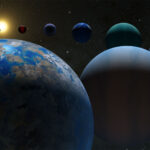You should avoid using public or open Wi-Fi networks that are not encrypted or password protected. Public or open Wi-Fi networks are networks available in places such as cafes, hotels, and airports; Where anyone can connect without a password. These networks are vulnerable to cyber attacks; Because hackers can easily access your data or infect your device with malware.
If you must use a public or open Wi-Fi network, you should take these precautions to protect your privacy and digital security:
- Disable file sharing: File sharing is a feature that allows you to share files with other devices on the same network. However, this feature exposes your files to anyone on the same network. Therefore, you should turn off file sharing when using a public or open Wi-Fi network.
- Using IP change tools: A virtual private network or VPN is a service that creates a secure tunnel between your device and the Internet. A VPN encrypts your data and hides your IP address (the unique identifier of your device), making it harder for hackers or trackers to access or monitor your online activities.
- Use HTTPS: HTTPS (Hypertext Transfer Protocol Secure) is a protocol that ensures that the connection between your browser and the website you are visiting is secure. HTTPS encrypts your data and authenticates the website, preventing hackers or fraudsters from intercepting or manipulating your data or content. You can tell if a website uses HTTPS by looking for a URL that should start with https:// instead of http://. You can also use browser extensions or tools that require the use of HTTPS on any website; Like HTTPS Everywhere or Smart HTTPS.
5. Delete old and unused accounts
If you have old, unused accounts on online platforms or services that you no longer use or need, you should delete them as soon as possible. Old and unused accounts are those you have created in the past; But you haven’t accessed or updated them for a long time. These accounts may contain your personal data, such as your name, email, phone number, and address, which can be disclosed or misused by hackers, cybercriminals, or third parties.
Deleting old and unused accounts can help you reduce your digital footprint and protect your privacy and digital security. By deleting old and unused accounts, you can prevent the following from happening:
- Prevent data breaches: Data breaches are incidents where your information is leaked or stolen by hackers or unauthorized parties. This can happen when online platforms or services are hacked or compromised, exposing your data to the public or malicious actors. If you have old and unused accounts on these platforms or services, your data may be at risk of a breach. Therefore, deleting old and unused accounts can prevent your information from being hacked.
- Avoiding Spam and Phishing: Spam and phishing are types of unsolicited or fake emails that try to trick you into clicking on malicious links or attachments or providing personal or financial information. Spam and phishing emails are annoying and dangerous; Because they can steal your identity and infect your device with malware or scam you. If you have old and unused accounts on online platforms or services, you are likely to receive spam and phishing emails from these sources; Because they may have your email address in their database. Therefore, deleting old and unused accounts can also prevent spam and phishing emails.
- Freeing up space and resources: Deleting old and unused accounts can help you free up space and resources on your device and in the online cloud. Old and unused accounts may take up storage space on your device; Because they have downloaded files or data to your device. They may also consume your device’s bandwidth or battery power; Because they may be synced or updated in the background. In addition, old, unused accounts may occupy usernames or email addresses that you may wish to use for other purposes; So, the sooner you remove them, the better.
To delete old and unused accounts, you can use many tools; Like JustDeleteMe, AccountKiller and Deseat.me
6. Search incognito to keep information private
When you search the web using the browser’s normal mode, your browser may save some information about your searches and search results. This information may include the following:
- Browser history: Browsing history includes the websites you have visited in the past. Browsing history can help you find websites you’ve visited before; But it can show your online behavior and interests to others using the same device or browser.
- Cache: A cache is a temporary storage of web pages and files that you have accessed in the past. A cache can help you load web pages faster; But it can also take up space on your device or expose your online activities to those using the same device or browser.