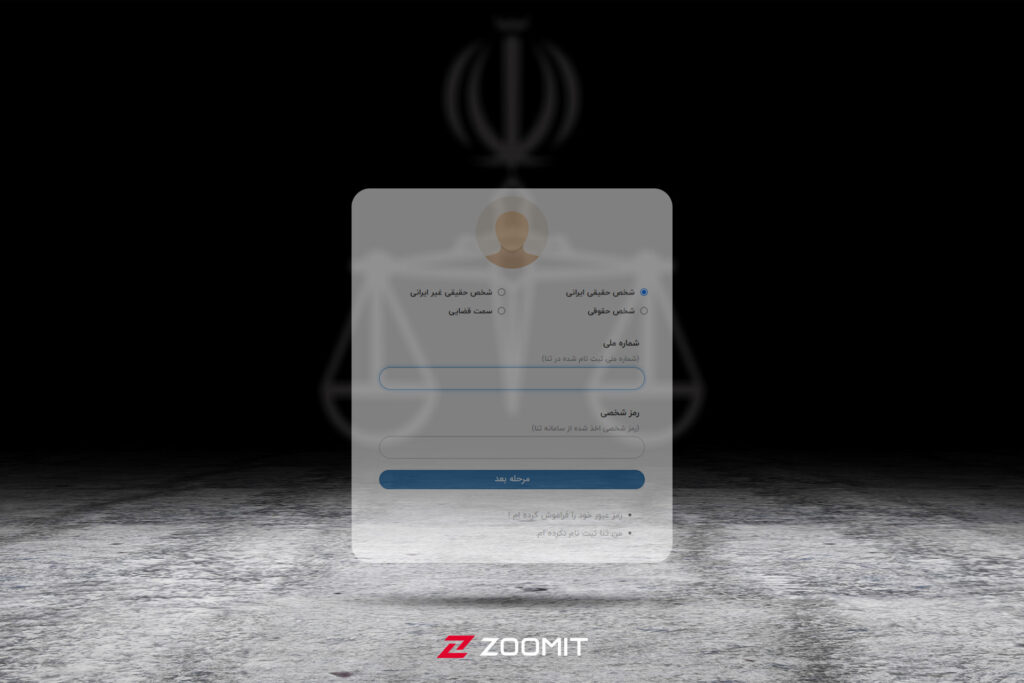Gradually, all government and judicial services are going electronic; For some time, many processes, inquiries and follow-ups of judicial affairs can be done through the Sana system. Viewing electronic judicial notices is one of the services that you can use using the Sana system.
What is an electronic notification?
Judicial notices are issued with the purpose of announcing cases such as filing a complaint against a person or informing a person of a judicial matter that concerns him. For example, if you have filed a lawsuit against someone or filed a complaint, a judicial notice will be issued to that person to inform them of that complaint.
Previously, judicial notices were issued in physical form and in a paper copy and sent to the address of the person against whom a lawsuit or complaint was registered; At present, due to electronic and internet, many notifications have been issued electronically, and individuals have the possibility to access judicial notifications through the Sana system.
With the provision of this possibility, any person who wants to view his judicial notices can access and view these notices by referring to the portal of judicial electronic services or the Sana system.
Knowing about judicial notices is important and necessary, because it is possible that someone will file a lawsuit and complaint against you, and if you are not aware of such an issue, you may have a lot of trouble. Therefore, it is better to know how to access electronic notifications so that you can follow and view them quickly if necessary.
To view electronic judicial notices, you must first register in the Sana system. If you are not familiar with the Sana system and you have no information about how to register in this system, we suggest you to read the process of registration in the Sana electronic notification system (Justice of Iran).
What does the electronic notification include?
Before we explain how to access and view the electronic judicial notices, it is necessary to explain to you what things are informed in these notices and what matters you need these notices to know about.
In filing any claim to the court and judicial authorities, after the filing of the case, a relatively long process is carried out with various steps, which the parties to the claim have the right to know all the details of. Judicial notices are issued by the judicial authorities with the aim of making the parties aware of all the stages of this process and their case.
From the stage of serving the petition to setting the hearing time for the parties of the lawsuit, summoning the witnesses of the case to the court and finally notifying the decision issued by the court for the case are part of the steps and cases that the court should issue a notification to inform about them. Therefore, everything you need to know about the process of your court case can be obtained through paper and electronic notices.
How to view the electronic notification
Considering the importance and applications of judicial notices, perhaps it is more useful to use the possibility of viewing the electronic notice, because it is possible to access it anywhere and at any time. In order to have access to these types of notices, go to the portal of judicial electronic services (Sana system) at the address www.adliran.ir See.
As we explained before, you need to register in this system to receive electronic notifications. Assuming that you have already registered in the system, go through the process of viewing the electronic notification in the Sana system according to the following explanations.
Enter the judicial electronic service portal or Sana system. On the first page of this system, click on the option “Judicial Electronic Notification System”. Next, click on the “main electronic notification system” section to be redirected to the login page.
On the login page, you must first choose whether you are an Iranian natural person or a non-Iranian natural person or a legal person or judicial position. Then, enter the necessary information for each of these options. If you intend to enter the system as an Iranian natural person, you need to enter your national number and personal password (which you chose during registration in the Sana system). Then click on the “Next step” option.