
Plagiarism Checker
Paste (Ctrl + V) your article below then click Check for Plagiarism!
Checking...

About Plagiarism Checker
? What is the Plagiarism Checker Tool?
The Plagiarism Checker on pcjow.com is a free online tool that scans text for duplicate content across the internet. It helps identify portions of text that may be copied from other websites, documents, or sources, ensuring the originality of written work.
⚙️ How Does It Work?
Our Plagiarism Checker uses advanced algorithms and web search APIs to analyze your content. When a user submits text, the tool compares it against a vast index of web content to find matches or similar phrases. It then provides a detailed report highlighting matched content with corresponding sources.
? Who Should Use It?
This tool is useful for:
-
Students verifying the originality of their assignments.
-
Teachers and educators detecting potential plagiarism in student submissions.
-
Bloggers and content writers ensuring their content is unique before publishing.
-
SEO professionals avoiding duplicate content penalties on websites.
-
Freelancers and agencies verifying content delivery from third parties.
? Step-by-Step Usage Guide
-
Go to: pcjow.com/plagiarism-checker
-
Paste your content into the provided text box.
-
Click on the “Check Plagiarism” button.
-
Wait a few seconds while the tool scans your content.
-
View the results:
-
Highlighted matched content
-
Percentage of uniqueness
-
Sources where the content was found (if applicable)
-

