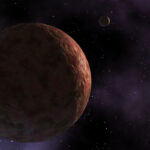To use dark mode on iPhone, go to Settings -> Display & Brightness and then select the Dark option. You can also enable this feature through Control Center.
Turn off background activities
When you close an app on iPhone, updating its content continues to work in the background. Although this feature is really useful and helps apps to always display important notifications instantly, it also increases battery consumption at the same time. Thus, by turning off the background activities of the programs that you do not need their immediate information, you will increase the device’s battery life.
To turn off Background App Refresh, follow the steps below:
1. Go to Settings -> General -> Background App Refresh.
2. Tap Background App Refresh again and then select Off.