Since the longevity of smartphones has always been important for users, regardless of whether they are mid-range phones or budget phones, the manufacturer of all kinds of phones, Google, has decided to soon add the battery health section to the Android settings menu.
In the Android 14 QPR1 version, Google introduced several tweaks, including device troubleshooting and a new battery section. The battery section reports the number of battery charge cycles to users by counting the number of times it has been charged and discharged.
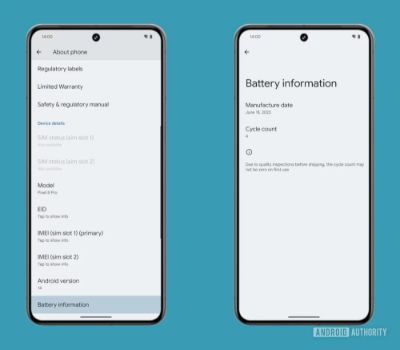
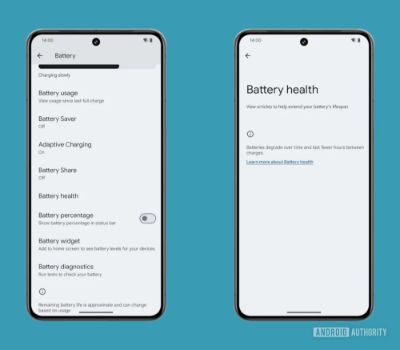
What Android does is similar to what is shown to users on various Apple phones, except that Android, unlike iOS, does not yet show battery health.
Battery health shows the remaining capacity of the battery according to its age. For example, the older the battery is, the lower its capacity is reported.
According to Android Authority findings, Google has just released a new beta update for Settings Services (this app is updated independently of Android) adding battery health. The section in question shows users the estimated percentage of charge that the battery can currently hold compared to when it was new.

In addition to the aforementioned, the battery health section apparently also has the ability to notify users when it’s time to replace the battery and can distinguish the original battery from a replacement battery.
The battery health section is not yet activated, but the developers were able to get such information by manually activating it.
Google had made such an effort before and added the battery health section to the Pixel settings menu in the test versions of Android 13, but for unknown reasons, this section never found its way to the stable version of Android 13.


