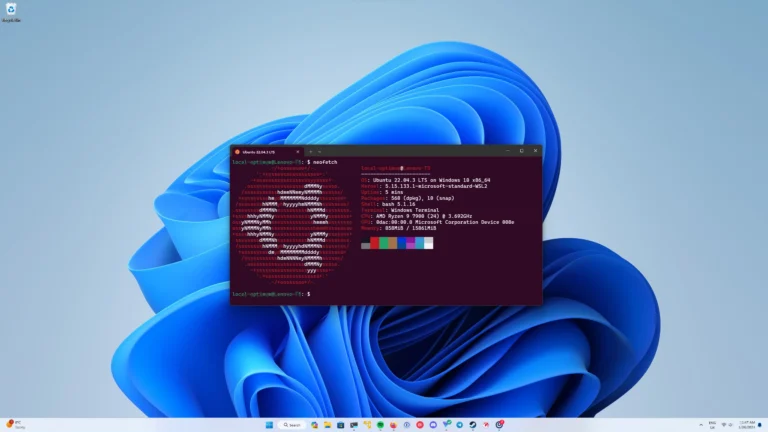What is Arch Linux and How It Is Different from Other Linux Distros
Arch Linux is not just another Linux distribution; it’s a philosophy. Arch is designed for users who want to take control of their operating system and build it from the ground up, without the bloat that many other distributions come with. Its minimalism, rolling release model, and active community have made it a popular choice among advanced users who want a customized, efficient, and streamlined Linux environment.
While Arch Linux isn’t as user-friendly as some other distributions like Ubuntu, it’s cherished by experienced users for the level of control and flexibility it offers. But what exactly makes Arch different from other Linux distros, and why do so many users love it? In this post, we’ll explore Arch’s key features, installation process, and how it stands apart from other Linux distributions.
What is Arch Linux?
Arch Linux is a rolling release distribution, meaning that once it’s installed, it’s continuously updated, ensuring that you always have the latest software and kernel versions. Unlike traditional distros that have specific release cycles (like Ubuntu with its 6-month release cycle), Arch updates its packages frequently, so there’s no need to wait for major releases or reinstall the system.
Arch follows the KISS (Keep It Simple, Stupid) philosophy, which means it aims to provide a minimalistic base system without unnecessary additions. This is in stark contrast to more “user-friendly” distros like Ubuntu or Fedora, which come pre-installed with a bunch of software, user interfaces, and utilities designed to make the system easier to use for beginners.
The idea behind Arch is not to make things easy but to give users the flexibility to customize everything. It’s a distribution that’s built for those who want to dive deeper into Linux, learn how it works, and have the ability to control every aspect of the system.
How Is Arch Linux Different from Other Distros?
There are several defining characteristics of Arch that make it stand out from other popular Linux distributions. Here are some of the major differences:
There are several defining characteristics of Arch that make it stand out from other popular Linux distributions. Here are some of the major differences:
1. Minimal Installation
One of the first things you’ll notice with Arch is that it doesn’t come with a graphical user interface (GUI) or a set of pre-installed applications. While other distros like Ubuntu provide a fully functional desktop environment right from the start, Arch leaves everything up to the user. This approach is ideal for users who want to create a highly customized system and prefer installing only the software they need.
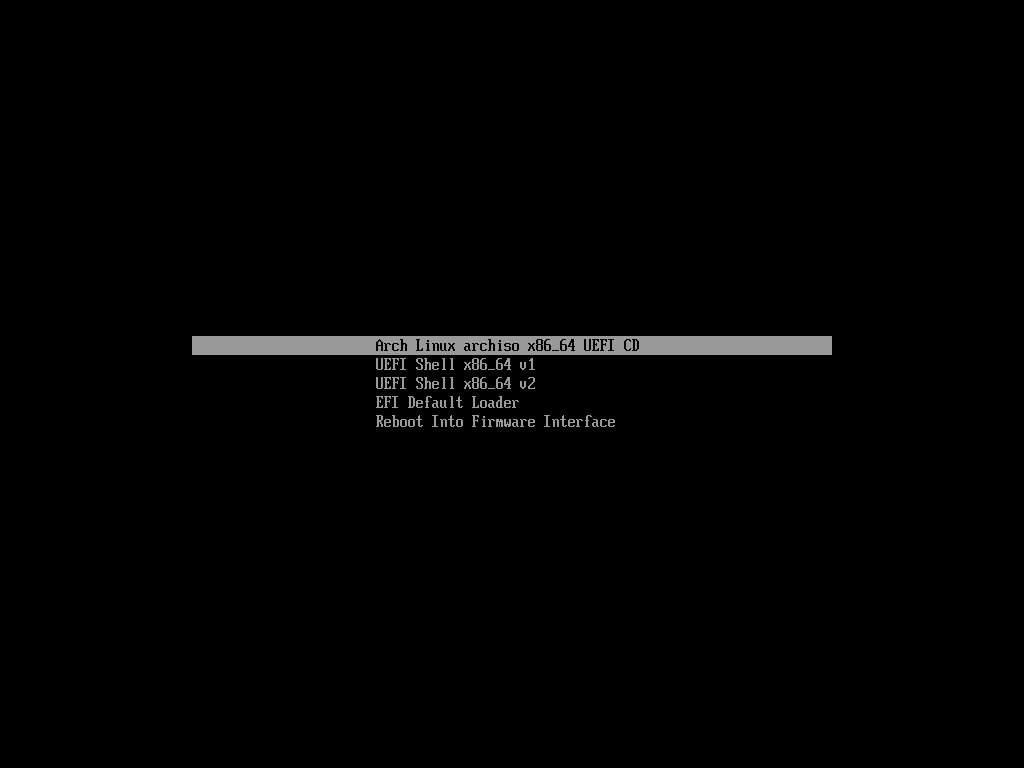
Arch starts with a minimal base installation, and from there, users can add their preferred packages. This gives users the flexibility to build their system step-by-step without any bloat.
2. Rolling Releases
Arch Linux operates on a rolling release model, which is one of its most distinct features. This means that instead of waiting for a major new release (like Ubuntu’s biannual releases), Arch users get continuous updates for all their installed software. The Arch system and all of its packages are updated regularly, which helps ensure that the user always has access to the latest features and security fixes.
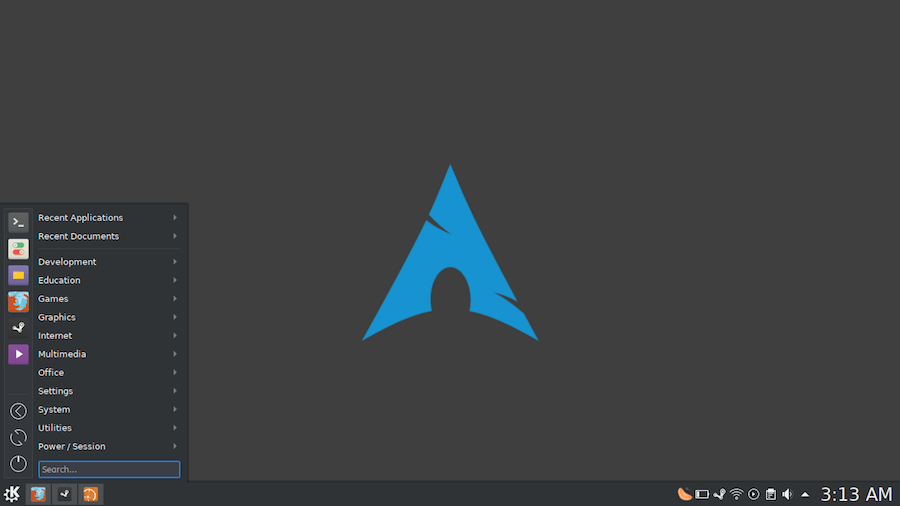
For example, if you install a package today and check again in a month, it’s likely that the software will have received numerous updates. This continuous update mechanism makes Arch appealing for those who prefer staying up-to-date with the latest software without having to reinstall the system.
However, rolling releases can sometimes lead to instability if a new update introduces bugs. This is one of the challenges of using Arch, but the community and Arch Wiki offer plenty of guidance for troubleshooting.
3. Arch User Repository (AUR)
One of Arch Linux’s standout features is the AUR (Arch User Repository). The AUR is a community-driven repository where users can upload and share software packages that aren’t available in Arch’s official repositories. The AUR extends the software offerings of Arch significantly and is an invaluable resource for advanced users who want to access niche or cutting-edge applications.
The AUR is maintained by the Arch community, and it contains thousands of packages that are not included in the official Arch repositories. For example, if a particular piece of software isn’t available in official Arch repos, chances are it can be found in the AUR. However, because the AUR is community-maintained, users need to be careful when installing packages from it, as some may not be well-maintained or could potentially be unstable.
4. No Bloat
Unlike many other Linux distributions that come with a bunch of pre-installed software (like desktop environments, media players, office suites, etc.), Arch is built to be minimal. This means that users are free to install only the software they need, which results in a much lighter system compared to distros that come with lots of extra tools.
For instance, Ubuntu comes with a complete desktop environment (GNOME), a variety of apps, and utilities aimed at making the system more user-friendly. Arch, on the other hand, installs only a basic set of packages, and from there, users can choose their desktop environment (like GNOME, KDE Plasma, XFCE, etc.) or use a window manager.
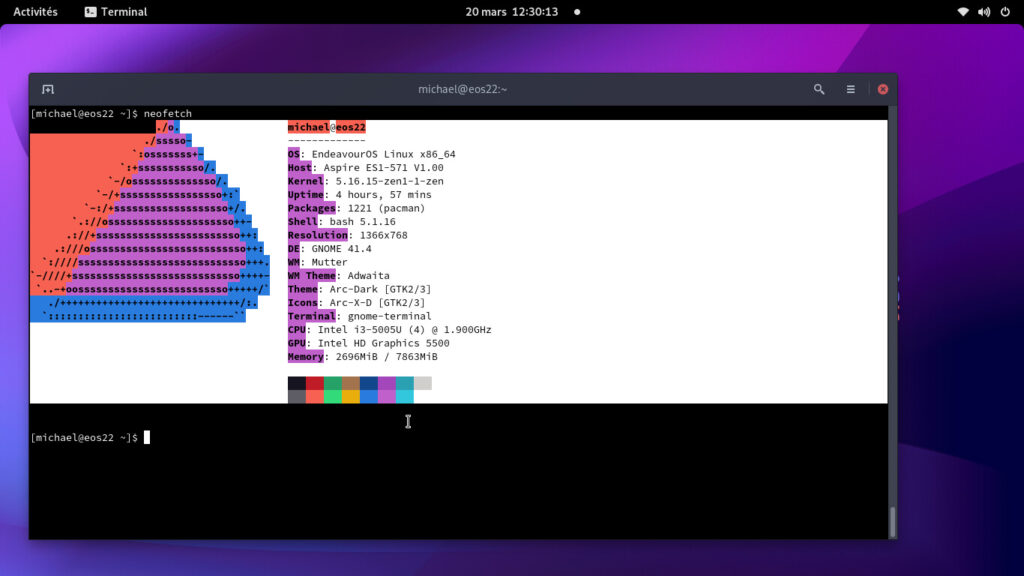
This minimalism not only saves system resources but also keeps the system lean, with no unnecessary software running in the background.
5. PacMan Package Manager
Arch uses PacMan (Package Manager) for managing software. PacMan is one of the reasons Arch is so loved by users—it’s fast, efficient, and powerful. PacMan allows you to install, update, and remove software packages with simple commands, making it easy to maintain your system.
Here’s an example of how to use PacMan:
To install a package
sudo pacman -S <package-name>To update all installed packages
sudo pacman -SyuPacMan also works with the AUR through an AUR helper like yay or paru, which allows you to easily search, download, and install software from the AUR.
The Installation Process of Arch Linux
Installing Arch Linux is an entirely manual process, which is one of the reasons it’s not considered beginner-friendly. However, for those who want to learn and get hands-on with their system, it’s an invaluable experience.
Here’s an overview of how to install Arch Linux:
1. Preparation
- Download the Arch Linux ISO from the official website.
- Create a bootable USB drive using tools like Rufus (for Windows) or dd (for Linux/macOS).
- Boot from the USB to start the installation process.
2. Set Up the Disk
- Once the system boots, you’ll land in a terminal-based environment.
- Use
fdiskorpartedto partition your hard drive. You’ll need to create partitions for the root system (/) and, optionally, a swap partition. - Format the partitions using
mkfs.ext4(for the root partition) andmkswap(for the swap partition), and then mount them.
3. Install the Base System
Use the pacstrap command to install the base system:
pacstrap /mnt base linux linux-firmware
4. Configure the System
- Generate an
fstabfile to define the disk partitions. - Set up the timezone, locale, and hostname.
- Set up a root password and create additional user accounts.
5. Install and Configure Bootloader
- Arch doesn’t come with a bootloader by default, so you’ll need to install one yourself. The most common bootloader for Arch is GRUB.
- After installing GRUB, run the following commands:bashCopy
pacman -S grub
grub-install --target=i386-pc /dev/sda
grub-mkconfig -o /boot/grub/grub.cfg
6. Reboot
- After completing the configuration, reboot the system and remove the installation media. You should now have a working Arch Linux system.
Why Use Arch Linux?
Arch appeals to users who want full control over their system. Here are some reasons why Arch might be right for you:
- Complete Customization: Arch allows users to choose every aspect of their system, from the kernel to the desktop environment, giving you a highly tailored experience.
- Learning Opportunity: Arch’s manual installation process forces users to learn about Linux in-depth. It’s a great way to dive deep into how Linux works.
- Performance: Since Arch doesn’t include unnecessary software, it can be faster and more efficient than bloated distributions like Ubuntu.
Challenges of Using Arch Linux
While Arch is great for experienced users, it can be difficult for beginners. Here are some challenges:
- Steep Learning Curve: The installation and configuration process is not for the faint of heart. It’s a hands-on, command-line-based process that requires knowledge of Linux fundamentals.
- Rolling Release Risks: Although rolling releases are great for staying up to date, they can sometimes cause instability, as updates may break certain packages.
- Not as User-Friendly: Arch doesn’t come with a GUI or pre-configured applications, so setting up your system will take time and effort.
Conclusion
Arch Linux is a powerhouse of flexibility, offering unparalleled control and customization for advanced Linux users. It’s a distribution that requires effort and knowledge to install and maintain, but for those who are willing to put in the work, it provides a rewarding and efficient system. Whether you’re looking for a highly customizable Linux environment or simply want to learn more about the inner workings of Linux, Arch has a lot to offer.
If you’re up for the challenge and are ready to take your Linux skills to the next level, Arch Linux could be the perfect choice for you.